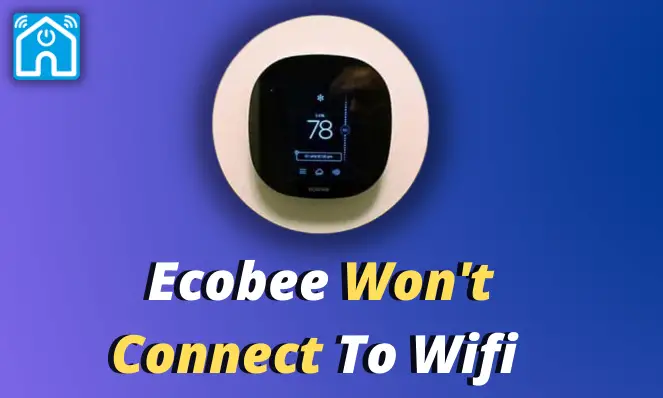Honeywell Thermostat Permanent Hold – Complete Guide 2024

Do you like the idea of not having to set the temperature every time there is a heatwave or sudden climate change? Then get ready to enjoy this fantastic ‘Hold’ feature in Honeywell Programmable Thermostats. This Hold feature lets you override any programmed schedule. Isn’t that great? You can also use this feature to keep your Honeywell Thermostat idle when you are not at home or have gone on vacation.
After reading today’s article, you will understand the use of the Hold feature and its types. A Hold can be set by increasing or decreasing the temperature while running regularly. This article will teach us about two kinds of Hold settings: Temporary and Permanent Hold. Learning about both types separately is essential to know their differences and uses. Let’s see what the purpose of the Hold feature in Honeywell Thermostats is:

HONEYWELL THERMOSTAT PERMANENT HOLD:
The Honeywell ‘Permanent Hold’ setting is for Holding the chosen temperature for an indefinite time. This ends your programmed schedule to set the temperature manually.

HOW TO SET PERMANENT HOLD ON HONEYWELL THERMOSTAT?
Honeywell Permanent Hold is a convenient solution to indefinitely stop the pre-scheduled temperature settings. In Permanent Hold, you can set the temperature manually, and it will remain unchanged until you release the Hold. Let’s learn how to set Permanent Hold on Honeywell Thermostat:
- Go to Honeywell Thermostat’s Home Screen. The display shows that it follows a schedule.
- Tap the up and down temperature buttons. Keep tapping these buttons until you set the desired temperature during the Permanent Hold on Honeywell Thermostat. It will display more Hold options.
- Select the switch to the Permanent Hold button. The thermostats will be set to Permanent Hold mode.
- Then the Home screen will appear again. Instead of following the schedule option, the “Permanent Hold” mode will be displayed.
- This is how you set a Permanent Hold on Honeywell Thermostat.
OR
Press Switch to activate the Permanent Hold feature. The Permanent options also depend on the thermostat type you’re using to activate the Permanent Hold on your Honeywell thermostat.
OR
- Adjust the temperature by pressing the +/- symbols.
- The setpoint temperature flashes as Temporary Hold is displayed. Press Hold (Mode) to change it to Permanent Hold.
HOW TO DEACTIVATE THE PERMANENT HOLD?
To deactivate/remove the Permanent program schedule:
- Press +/- and then tap on Cancel to deactivate/remove the Permanent Hold.
OR
- Press the Run, Cancel, Run Schedule, Use Schedule, Remove Hold, or Cancel Hold options depending on the Honeywell model you’re using to deactivate the Permanent Hold on thermostat.
WHY DOES MY THERMOSTAT SAY PERMANENT HOLD?
Honeywell Thermostat hold button shows Permanent Hold because you had overridden all pre-programmed schedules. In its regular schedule, the thermostat will change the setpoint based on the time or the sensor. Temporarily press the Hold button to maintain the temperature. The setpoint temperature remains Permanent until you release the Hold by pressing the Hold key again.
WHAT IS THE TEMPORARY HOLD FEATURE FOR?
The ‘Temporary Hold’ setting changes the temperature to a different temperature. The changing temperature stays at that setting until the next temperature change is scheduled. Most thermostats let you use the ‘Hold’ feature for 11 hours. A Temporary Hold can be identified as a “Hold Until” Setting. It makes it easier for users to set the current temperature per their desire for the specified time.
- Adjust the temperature by pressing the +/- symbols.
- Once it reaches the desired temperature, the new setpoint will be set on ‘Hold Until’ till the scheduled time.
- The ‘Temporary Hold’ has been set to your thermostats successfully.
TURNING OFF TEMPORARY HOLD ON HONEYWELL:
Honeywell Thermostat set hold run allows you to cancel the Temporary Hold and resume your regular thermostat programmed schedule. To disable temporary hold follow the below-mentioned steps.
- Press +/- and then tap on Cancel to deactivate the Temporary Hold.
OR
- Press the Run, Cancel, Run Schedule, Use Schedule, Remove Hold, or Cancel Hold options depending on the Honeywell model you’re using to deactivate the Temporary Hold on your thermostat.
HOW CAN I RESET MY PROGRAMMABLE THERMOSTAT TO ITS DEFAULT SETTINGS?
If you want to reset your Honeywell Programmable Thermostat to its full factory reset settings (keep in mind it will remove all the manually customized settings), follow these steps below:
- Tap in the Main Menu on the display
- Scroll over until you find the Reset button.
- Tap on it and choose the Factory Reset option to factory reset the settings to their default settings.
- This will erase all the customized settings set by the user.
- You will have the option to reset the Wifi, HomeKIt or Schedule.
- A confirmation box will prompt on the screen. Tap on Yes to complete the reset process.
FREQUENTLY ASKED QUESTIONS:
Q: How The Temperature On Honeywell Thermostat Can Be Set?
A: Although you can change the temperature by pre-programming the schedule, if you want to change the temperature temporarily, use the Temporary Hold or the Permanent Hold feature.
Q: What Does Hold Mean On Thermostat?
A: The fantastic ‘Hold’ feature in Honeywell Thermostats is used when you don’t want to temporarily mess up the programmed schedule and change the temperature. You can easily activate/deactivate the Hold at a fixed time according to your wish.
Q: How Can I Manually Set The Temperature?
A: With the Honeywell home pro series Permanent Hold, you can manually set the temperature indefinitely instead of a fixed time until you deactivate the permanent hold.
Q: How To Unlock A Honeywell Thermostat?
A: To unlock your Honeywell thermostat, enter the PIN of your model. It will be a four-digit number. Press Enter to unlock it.
LAST THOUGHTS:
Permanent Hold on Honeywell Thermostat feature allows users to override their programmed schedule settings. It can be turned on/off with just two presses. By setting a Hold, your thermostat ignores the schedule and keeps the temperature consistently at a set level. This also helps in energy saving and affordable bills.
Now you can take a break from your daily life routine and have fun. You may also wanna read our guide on Honeywell Thermostat Remove Cover. Hope you were able to set your Honeywell Thermostat on Permanent Hold without needing any expert to do that.